In today’s digital age, email communication is one of the most powerful tools for both businesses and individuals. However, managing a clean and accurate email list is crucial to ensure that your messages reach the right audience. These tools are designed to verify email addresses, ensuring that they are legitimate and active, thereby helping you avoid issues like bounced emails and spam traps. Here’s a guide on how to use an email validation tool effectively.
- Understand the Importance of Email Validation
Before diving into the tool itself, it’s important to understand why email validation is so crucial. Incorrect or invalid email addresses can damage your reputation, affect your deliverability rates, and result in wasted marketing efforts. An email validation tool helps you maintain a clean email list by identifying invalid, temporary, and non-existent addresses before you send out your campaigns.
- Choose the Right Email Validation Tool
Not all email validation tools are created equal. Some tools may only check syntax, while others offer more in-depth services, such as checking if the email domain is active or if the email address is on a blacklist. When choosing a tool, consider the features it offers and whether it aligns with your specific needs. Look for tools that can validate both the format and domain, as well as the mailbox status of each email address.
- Upload Your Email List
Most email validation tools allow you to upload a list of email addresses in bulk. This process can save you significant time, especially if you’re managing a large database. You can either upload a file (e.g., CSV, TXT) or directly input the email addresses into the platform. Make sure that your email list is organized and properly formatted to avoid errors during the upload process.
- Run the Validation Process
Once your email list is uploaded, initiate the validation process. The tool will analyze each address and categorize them as valid, invalid, or risky. Some tools also offer suggestions for improving your email list, such as removing disposable addresses or flagging addresses that appear suspicious.
- Review the Results
After the validation process is complete, take the time to review the results. The tool will typically provide a report that highlights which addresses passed the validation and which ones failed. Pay close attention to the invalid or risky addresses, as they could impact the effectiveness of your email campaigns.
- Clean Your List
Once you’ve identified the invalid or risky email addresses, remove them from your list. This will help ensure that you’re only sending emails to legitimate recipients, reducing the likelihood of email bounces and improving overall deliverability rates. Some tools even offer features to automatically clean your list for you, making this process even easier.
- Repeat the Process Regularly
Email addresses can change over time, so it’s important to validate your list regularly. By doing so, you can ensure that your email marketing campaigns remain effective and that you’re not wasting resources on invalid email addresses.
In conclusion, using an email validation tool effectively can save you time, improve your email deliverability, and ensure that your communications reach the right audience. By following these steps, you can keep your email list clean and your campaigns successful.



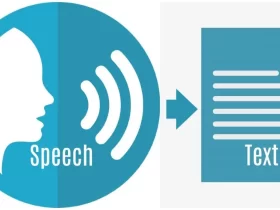



Leave a Reply