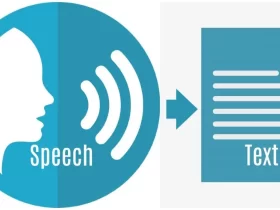An exciting experience awaits you when you build your first Java application. This guide will walk you through the process step by step, helping you create a simple “Hello, World!” program. By the end of this guide, you’ll have a basic understanding of the tools and concepts involved in Java programming.
Step 1: Download and install JDK
The Java Development Kit (JDK) is required to start programming in Java. The JDK includes the tools necessary for developing Java applications, such as the compiler and the Java Virtual Machine (JVM).
- Visit the official Oracle website: [https://www.oracle.com/java/technologies/javase-jdk11-downloads.html](https://www.oracle.com/java/technologies/javase-jdk11-downloads.html)
- Your operating system needs the relevant JDK version.
- You will find installation instructions in the installer.
Step 2: Set up your development environment
Your development environment needs to be set up next. You can use a simple text editor like Notepad++ or an Integrated Development Environment (IDE) like Eclipse or IntelliJ IDEA. For this guide, we’ll use a text editor.
- Create a new folder on your computer for your java projects.
- Open your preferred text editor.
Step 3: Write your first Java program
Now, it’s time to write your first Java program. We’ll create a simple “Hello, World!” application.
- In your text editor, create a new file named “HelloWorld.java”.
- Type the following code into the file:
public class HelloWorld {
public static void main(String[] args) {
System.out.println(“Hello, World!”);
}
}
Save the file in a folder.
Let’s break down the code:
- public class HelloWorld: Defines the public class “HelloWorld”. In Java, every program must have at least one class, and the class name should match the file name.
- public static void main(String[] args): This is the main method, which is the entry point of the program. Java applications must have a main method.
- System. Out.println(“Hello, World!”);: This line prints the text “Hello, World!” to the console.
Step 4: Compile your Java program
To run your Java program, you first need to compile it using the Java compiler (javac).
- Open the command prompt or terminal.
- You can navigate to your “HelloWorld.java” file by using the `cd` command.
- Type the following command to compile your program:
javac HelloWorld.java
- If there are no errors, the compiler will generate a new file named “HelloWorld.class”.
Step 5: Run your Java program
- Finally, you can run your Java program using the Java Virtual Machine (java).
- Type the following command at the command prompt or terminal:
java HelloWorld
- Press Enter, and you should see the output “Hello, World!” printed in the console.
Congratulations! You’ve just built and run your first Java application. Building your first Java application is a significant milestone in your programming journey. By following this step-by-step guide, you’ve learned how to install the JDK, set up your development environment, write a simple Java program, compile it, and run it. As you continue to learn Java, you’ll encounter more complex concepts and build more sophisticated applications. Keep coding, and enjoy the exciting world of Java programming!