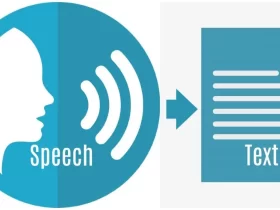For architects, effective project management is key to delivering high-quality designs on time and within budget. With the increasing complexity of projects, relying on traditional methods like spreadsheets and emails can lead to inefficiency, miscommunication, and costly mistakes. Project Management Software for Architects can greatly enhance an architect’s workflow, offering tools to manage everything from design development to client communication. But with so many project management platforms available, how can architects know which features to prioritize? Here are the essential features architects should look for in project management software.
Task and Deadline Management
Architecture projects involve multiple tasks, deadlines, and dependencies, often with several team members working in parallel. Task management is one of the core features to look for in project management software. The ability to create detailed task lists, assign responsibilities, and set deadlines ensures that all team members know what needs to be done and when. Features like Gantt charts and Kanban boards offer visual timelines that can help architects track project milestones and stay on top of upcoming deadlines, ensuring that nothing falls through the cracks.
Document Management and Version Control
Architects deal with a large volume of documents, including blueprints, CAD files, contracts, and specifications. Managing these documents efficiently is critical to avoiding mistakes and confusion. Look for project management software that offers robust document management features, such as file storage, sharing, and organization. Additionally, version control is essential. With multiple revisions being made to design documents, version control ensures that everyone is working with the latest version, preventing errors from outdated files.

Collaboration and Communication Tools
Effective communication between team members, clients, contractors, and other stakeholders is crucial for the success of an architecture project. Project management software should include built-in collaboration tools such as messaging, file sharing, and document commenting. These features help architects, and their teams communicate in real time, exchange feedback, and address issues as they arise. Cloud-based platforms allow remote collaboration, making it easier for teams working in different locations to stay connected and aligned.
Resource Allocation and Management
Managing resources efficiently is key to keeping architecture projects within budget and on schedule. Look for project management software that helps you track and allocate resources, such as personnel, materials, and equipment. This feature will help architects balance workloads, identify resource shortages, and ensure that tasks are completed on time. Having visibility into resource usage also helps architects avoid overburdening team members or running into scheduling conflicts.
Budget and Cost Tracking
One of the most important aspects of architecture project management is staying within budget. Project management software should have built-in budgeting and cost tracking tools to monitor project expenses, track costs in real time, and compare estimated budgets with actual spending. This feature helps architects manage project finances and adjust if costs start to exceed the budget, ensuring that the project remains financially viable.
Choosing the right project management software is an investment that can greatly enhance an architect’s ability to deliver projects efficiently and successfully. By prioritizing features like task management, document storage, communication tools, resource allocation, and budget tracking, architects can ensure that their team remains organized, clients stay informed, and projects stay on track. By evaluating these essential features, architects can find the right project management software that fits their specific needs and enhances their overall workflow.